Want To Learn Canva Faster?
"How To Create Stunning Visuals On Canva Even If You Are A Complete Beginner Without The Overwhelm"
Canva is a powerful tool, BUT...It can be a beast to master
That Is Why I Created The 100 Canva Hacks! 🎉
As your ultimate shortcut to learning the BEST Canva Tips & Tricks In Less Time

Although Canva is an incredible software, 95% of most creators & business owners don't know how to fully leverage its magic!
Here are a few reasons why...👇
❌ Overwhelming Features 😭
Canva offers a plethora of features, design options & AI tools that can be pretty overwhelming, especially for beginners. Navigating through the various tools and understanding how to make the best use of them can be a real challenge. The 100 Canva Hacks simplifies this process by breaking down each feature into digestible chunks, guiding learners on how to leverage the specific functionalities that matter most to their design goals.
❌ Longer Learning Curve 🫠
Learning a new software can be time-consuming, especially when trying to figure things out on your own. The 100 Canva Hacks saves beginners valuable time by providing a comprehensive roadmap, highlighting the most effective techniques and time-saving Canva shortcuts, empowering learners to quickly master Canva, allowing them to focus on creating captivating visuals without the frustration of a lengthy learning curve.
❌ Lack Of Design Knowledge 🎨
Many business owners and content creators may not have a solid foundation in design principles, making it challenging to create visually appealing and cohesive graphics from the get go. I know how extremely frustrating it can be because this is exactly how I felt. The 100 Canva Hacks addresses this struggle by providing comprehensive beginner-friendly tips that cover design fundamentals, empowering learners to create stunning visuals with confidence.
❌ No Quality Guidance 💎
When starting off as a beginner in Canva, many struggle with the lack of quality tutorials and guidance on how to use the software effectively. Most find themselves wasting countless hours diving into the YouTube rabbit hole, desperately hoping to find the answers and instructions they seek. Unfortunately, this process often leaves most feeling frustrated and overwhelmed, as they struggle to navigate the various features and tools Canva offers. Trust me I can totally relate to this because this was how I felt a few years ago when I got started...
But what if there was a better way?... 🤔
JUST IMAGINE...
Having someone hold your hand and guide you through how to use Canva faster..
That is EXACTLY what this ebook does!
It Covers 100 Of The Best Canva Hacks So You Can Skip The Learning Curve & Go Straight To Making Impactful Designs!
What's inside 👀
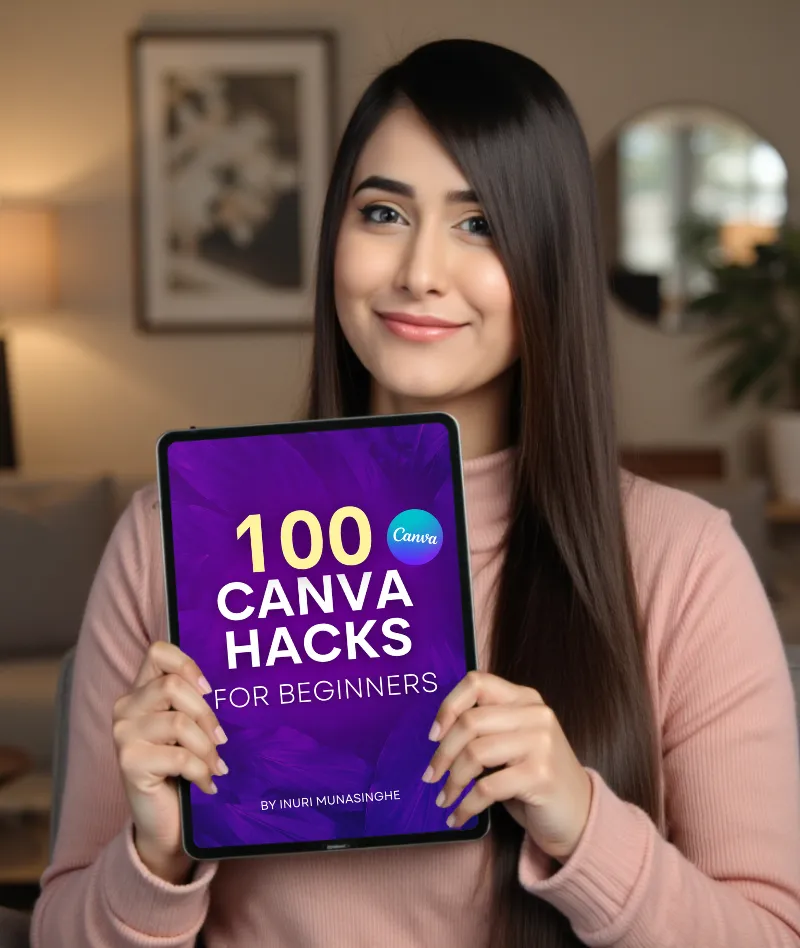

Step By Step Guidance With Visuals So Your Know Exactly What To Do Inside Of Canva
Lists Out The 100 Best Canva Hacks To Help You Master Canva & Create Impressive Designs In Minutes
Discover The Shortcuts & Tricks To Designing Like A Pro Without The Stress
Ditch Design Overwhelm and Navigate Canva like a Pro
Quickly Transform Your Ideas Into Polished, Professional Graphics
STOP Worrying About Designing From Scratch & Start Creating With Confidence
This 100+ page ebook is like
a mini Canva course and is made for…
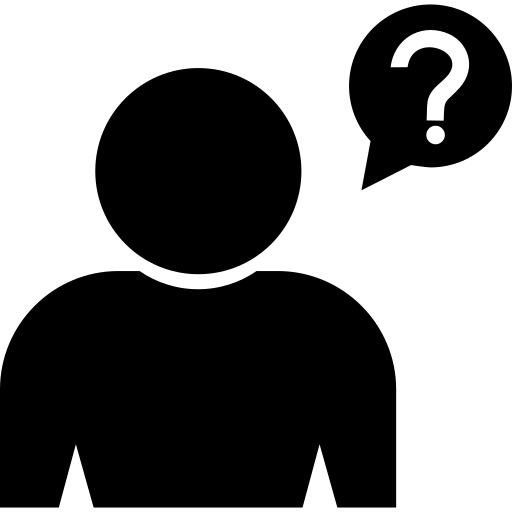
Complete Beginners
This ebook is perfect for individuals who have little to no experience in using Canva. It provides a gentle introduction to Canva and covers the basics of design principles and techniques. Complete beginners will learn how to navigate Canva, create visually appealing graphics, and gain the confidence to design their own materials for personal or professional use.
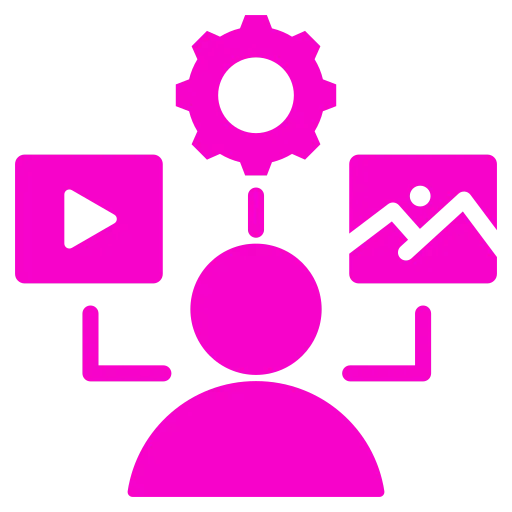
Content Creators
Content creators, such as bloggers, YouTubers, TikTokers, podcasters, and influencers, can leverage Canva to enhance their content and make it visually engaging. This ebook will teach content creators how to create eye-catching thumbnails, short form videos, social media graphics, blog post headers, video thumbnails, Instagram stories, and more with the Canva hacks & tips inside.
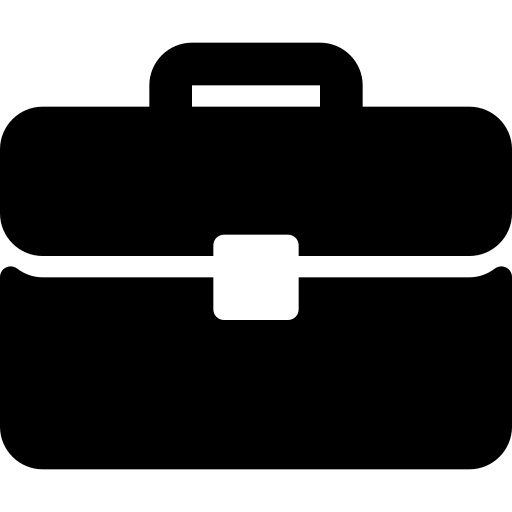
Business Owners
Business owners can significantly benefit from this ebook as it equips them with the skills to create professional-looking graphics for their marketing collateral. From designing stunning social media posts, banners, and advertisements to creating visually appealing presentations and newsletters, this ebook empowers business owners to save money on outsourcing design work and maintain full creative control over their brand identity.
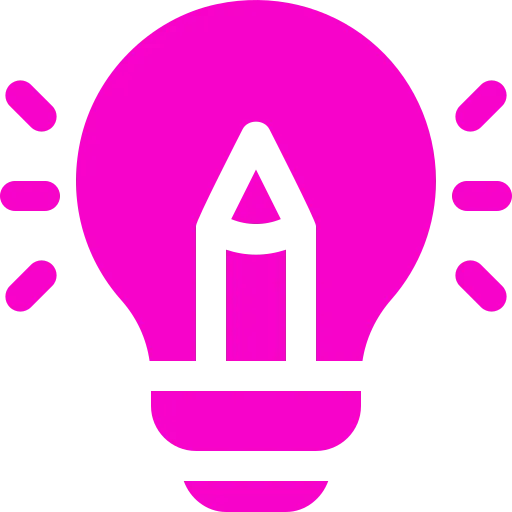
Freelancers
As a freelancer, having design skills can be a valuable asset across various industries. This ebook allows freelancers to expand their skill set and offer design services to clients using, Contra, Upwork, Fiverr, etc. Freelancers can create captivating graphics for clients' websites, social media accounts, branding materials, and more, boosting their value as versatile professionals and increasing their earning potential.
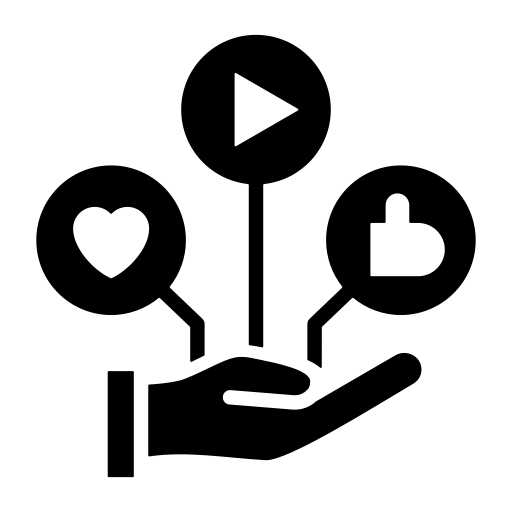
Social Media Managers
Social media managers play a crucial role in curating an engaging online presence for businesses. This ebook provides social media managers with the tools and knowledge to create visually impactful content for platforms like Facebook, Instagram, TikTok, Pinterest, and YouTube. They will learn to design attention-grabbing posts, branded cover images, compelling ads, and cohesive visual campaigns to enhance the social media presence of their clients or business.

Virtual Assistants
Virtual assistants often encounter design-related tasks as part of their role. This ebook enables virtual assistants to become proficient in Canva, enhancing their ability to assist clients with creating captivating presentations, visual content for websites and social media, and designing promotional materials. By acquiring design skills, virtual assistants can expand their service offerings and stand out in the competitive market.
This product was designed
with YOU in mind!
Ready to unlock your
creative potential with Canva?
To make this a no-brainer, I have something fantastic in store just for you!
🔓 Unlock 8 FREE Bonuses With Your Purchase Today!
BONUS 1
400+ Instagram Reel Covers
Done for you Instagram reel
covers for social media 🔥
Ready to use & editable in Canva
Can be used by a free Canva account
Perfect for content creators & business owners looking to enhance their Instagram presence
Easily add your own text & images or use the images as is! (its entirely up to you)
This pack will provide you with 400+ professionally designed reel covers so your reel looks as good on the reels tab as well as on your feed
Create an aesthetic branded IG grid in minutes!
Comes with guides so your covers do not get cut off
Value $500
FREE
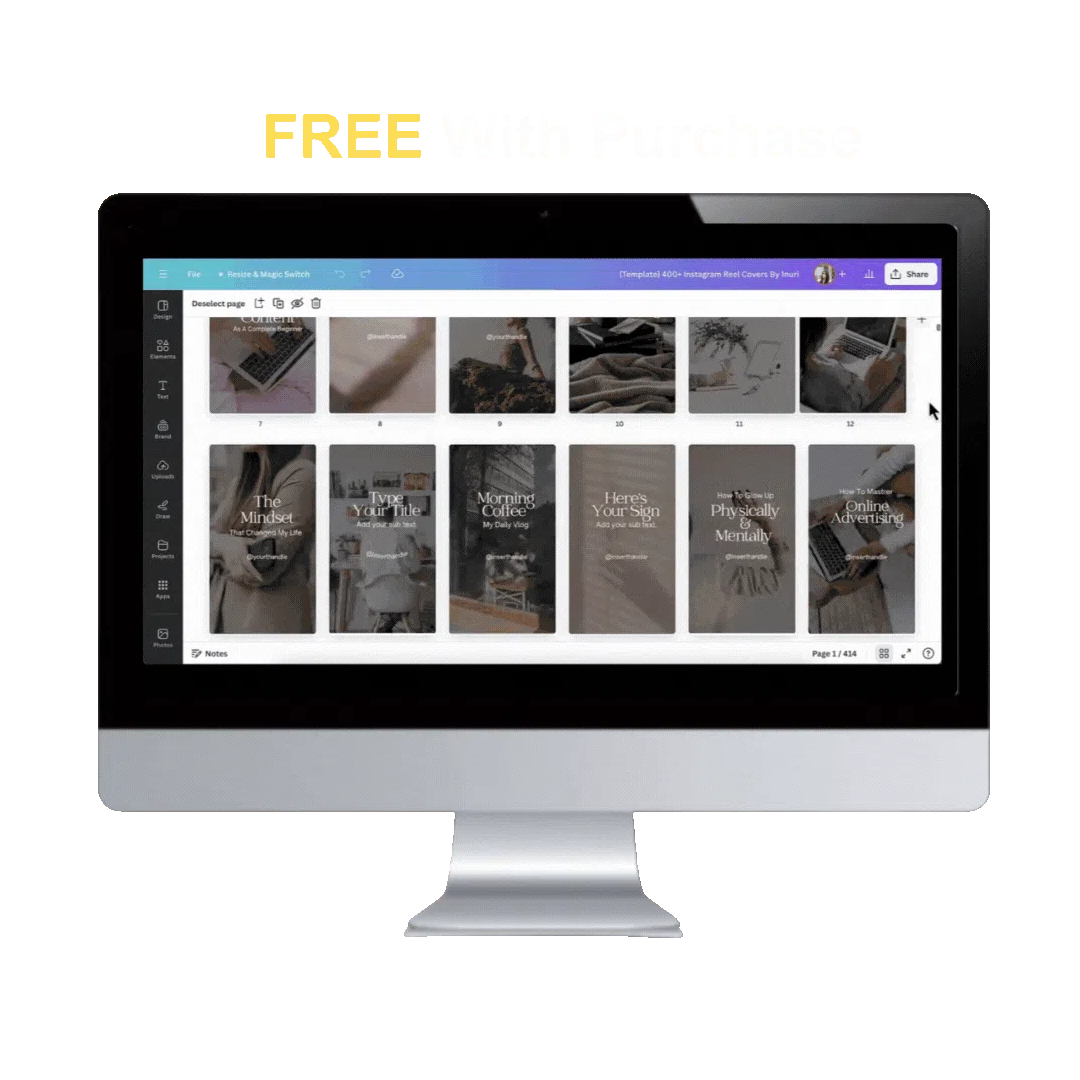
BONUS 2
100+ Relatable Memes
Done for you memes
for social media 😎
Fully customizable with your brand, fonts, colors and logos
Can be used by a free Canva account
Perfect for creating funny relatable memes
Already formatted in 9:16 aspect ratio, perfect for Instagram, Facebook, TikTok & YouTube Shorts
Easily create reels & posts under 5 minutes
Perfect for days you don't have the energy to be on camera
Can be used as filler content or for faceless IG accounts
Value $150
FREE
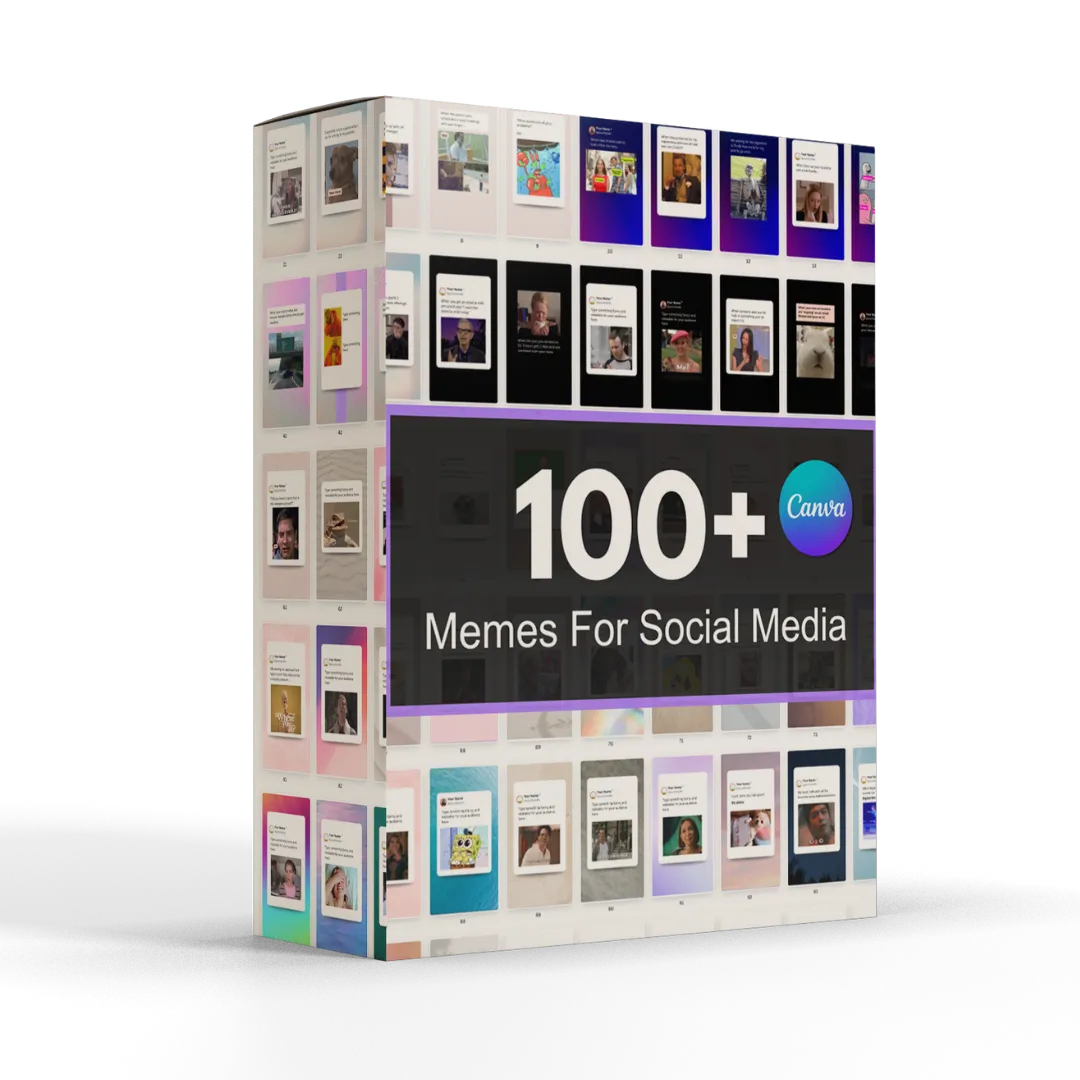
BONUS 3
100+ Device Mockups
Done for you device mockups ✨
Ready to use & editable in Canva
Can be used by a free Canva account
Perfect for content creators & business owners selling digital products online
Can be used on social media posts or graphics for funnels and landing pages
Easily drag & drop your offer creatives
Can be customized to your brand colors
100+ variations to stand out from the noise
Create stunning mockups in seconds
No photoshop knowledge required
Value $150
FREE

BONUS 4
200+ Faceless Videos
Done For You Short Form Videos
Ready to use & editable in Canva as a free user
Create on-brand, aesthetically pleasing reels inside of your Canva account in minutes!
No dancing, lip singing, pointing or complicated editing required
Templates are fully customizable to your brand colors & fonts
Repurpose videos like a pro - these videos are perfect for IG & FB Reels, TikToks, YT Shorts & Pinterest Video Pins
Helps you easily batch create your content in advance
Save thousands of dollars having to hire professional designers to create posts on your behalf
No longer wondering what to post! Instead of looking at a blank screen, simply fill in the blanks to create your perfect reel!
Value $300
FREE
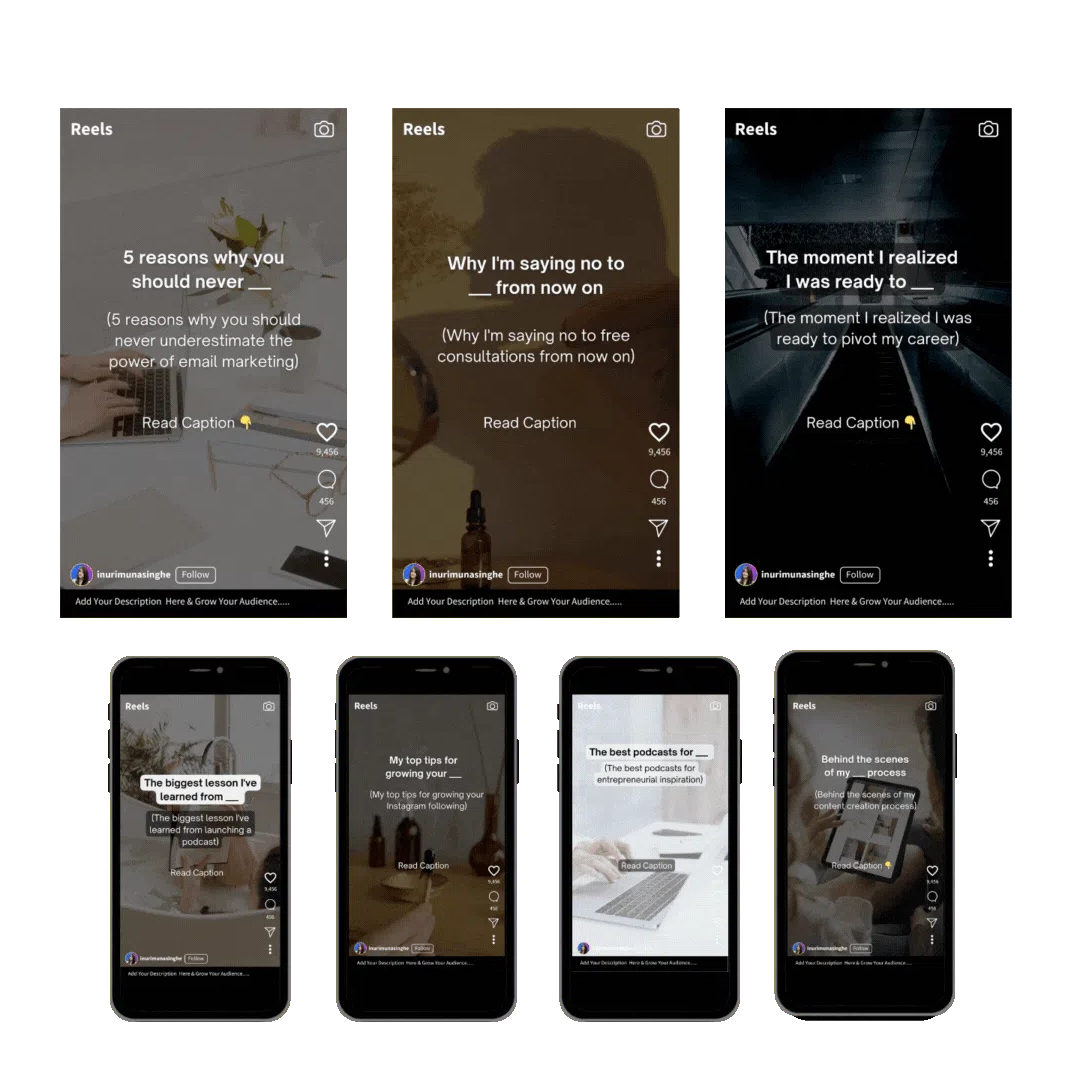
BONUS 5
Brand & Mood Boards
Canva Business Brand Identity Kit
Ready to use & editable in Canva
Can be used by a free Canva account
Perfect for content creators & business owners
Color palette inspirations are included inside
Use it as your brand guidelines
Customizable to suite your business branding or personal projects
Value $100
FREE

BONUS 6
Canva Ebook Template
Done For You Ebook Design
Easy to customize & editable in Canva
Can be used by a free Canva account
Over 20+ editable pages
Customize it to your brand: drag & drop your photos, change fonts & colors
Value $150
FREE

BONUS 7
Best Canva Font Pairings
The Ultimate List Of The Best Canva Font Combinations
Value $150
FREE
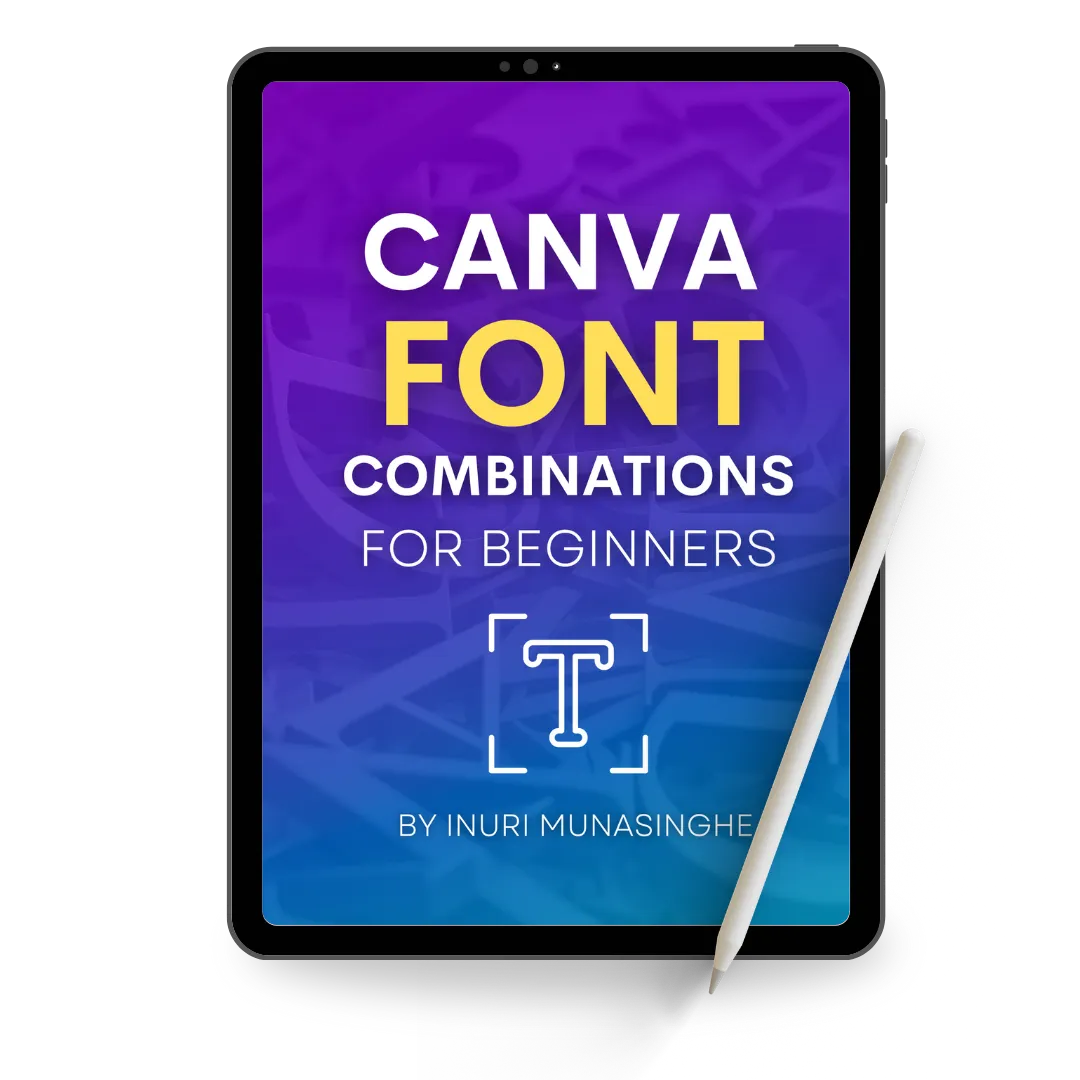
BONUS 8
Digital Product Ideas Ebook
Learn How To Monetize Your Knowledge With Digital Products
Value $100
FREE
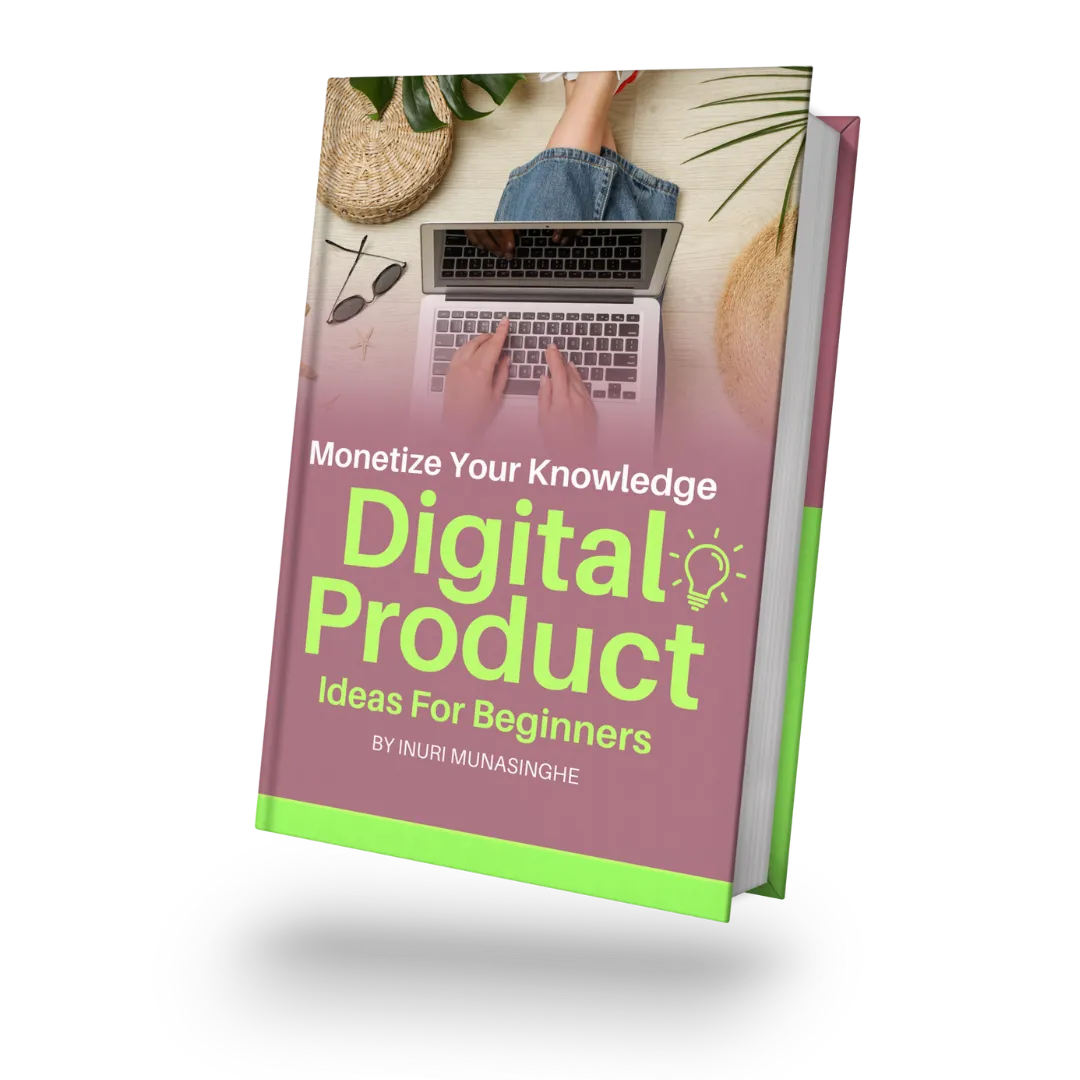
Summary Of What You’re Gonna Get ....👇

Today's price:
ONLY $97 🎉
🚨 Limited-Time Deal! 🚨

This Is Truly A Limited Offer, So Claim Your Ebook Now Before I Increase The Price!...
After completing your purchase, you'll receive an email containing a link to the document. This link will enable you to access the document instantly and start using it immediately. Please note, due to the digital nature of this product, we are unable to issue refunds. When you purchase you agree to the Terms & Conditions, Privacy Policy and the Earnings disclaimer.
Total Value:$1,850
Your Investment: ONLY $97
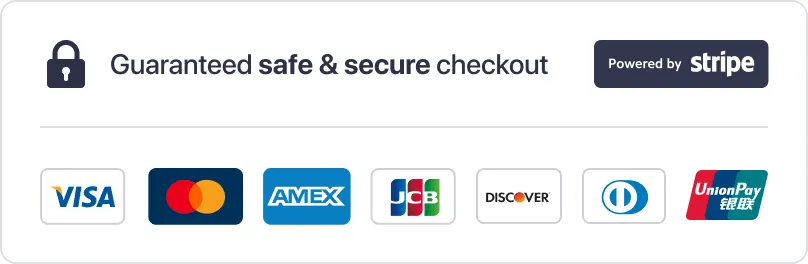
* 100% Secure & Safe Payments *
By providing this contact information you give Inuri Munasinghe express written authorization to contact you via automated email, text, phone, or other messaging technology to discuss important updates – Message frequency will vary. Reply STOP to opt-out. Msg & data rates may apply.
Frequently Asked Questions
Do you offer refunds?
Due to the nature of digital products, all sales are final, and refunds are not available. If you have any questions before purchasing, feel free to reach out!
What will I receive after I make a purchase?
You’ll get instant access to 100 Canva Hacks plus all the free bonuses! Your download link will be sent straight to your email after purchase.
How do I access my purchase?
Right after checkout, you’ll receive an email with a secure download link to access your ebook and bonuses. Be sure to check your spam or promotions folder if you don’t see it!
What if I don’t receive my email?
If you don’t receive your email within 15-30 minutes, try checking your spam or promotions folder. Still can’t find it? Email us at [email protected], and we’ll make sure you get access ASAP.
Can I resell or share this product?
No, this product is for personal use only. Reselling, sharing, or distributing any part of the ebook or bonuses is strictly prohibited.
Do you offer MRR or PLR for this product?
No, this product does not come with Master Resell Rights (MRR) or Private Label Rights (PLR). All content is copyright protected and cannot be resold, redistributed, or modified for resale.
How can I get support if I have issues?
I’m happy to help! If you have any issues accessing your product, reach out to [email protected], and we’ll get it sorted quickly.

Copyright 2025 © Skysor Innovations, LLC. All Rights Reserved
EARNINGS DISCLAIMER
Any earnings or income statements or examples shown through our website are only estimates of what might be possible now or in the future. There can be no assurance as to any particular financial outcome based on the use of our website. You agree that I am not responsible for your earnings, the success or failure of your personal or business decisions, the increase or decrease of your finances or income level, or any other result of any kind that you may have as a result of information presented to you through our website. You are solely responsible for your results. This website is in no way sponsored, administered, or associated with Facebook, Inc. or Instagram, Inc.